This Space has blogs on various topics in the field of SAP. These blogs point out solutions to various technical and functional issues that consultants face during implementation or support of SAP Projects. Readers/followers are welcome to contribute to this space by emailing your content at bohra.mohammadi@gmail.com. You will be rewarded according to the topic/number of words/complexity of the topic/issue which are you addressing in your blog.
Saturday, October 6
SAP Enterprise portal URL, Logging on and off
The URL of SAP enterprise portal looks like shown below
http://:/irj/. Also it can look like below
http:// address of the server>:/irj/. But as a portal adminstrator, you can restrict your users from using the IP address to logon by setting false in below mentioned application and service.
http://
http://
Portal application: com.sap.portal.navigation.portallauncher
Portal service: PortalLauncherService
Portal can be configured to be used by anonymous users. if it is configured to be used by anonymous users, portal content authorized for anonymous users will be displayed. But if it is not configured to be used by anonymous users, a portal welcome logon page will appear.
The welcome page of portal also consists of the new registration link. This link can used to create new user in the portal and get a password for it. Portal masthead has a log off link which can be clicked to log off. A third party authentication server can be used to authenticate the user. So if a authentication server is used, the log out action will trigger a hidden url which will re-direct the information to the authentication which will then actually perform the log off.
SAP Enterprise portal can be personalized by a user. Using this feature he can make portal look the way he wants. There are 2 options available: personalize the entire portal or personalize a particular page of the portal.
When you go for the peronalization of entire portal, following are the options availalble to you:
change portal theme, user profile, logon language, Usr password, User mapping, work protect mode.
When you go for page personalization, you can ad or remove portal or re-arrange portal content on that page.
related posts:
Knowledge management component of SAP Enterprise portal
Implementing external facing portal
Creation of custom navigation connector
Navigation in sap enterprise portal
Trust between sap ep and backend system
J2ee course content it training
It training sap training ear training
Java api to retrieve work sets assigned
Could not find system aliasSap ep web dynpro java error srm portal
Unsupportedclassversionerror in sap
Sap ep 73 upgrade related error
The portal interface looks like below.
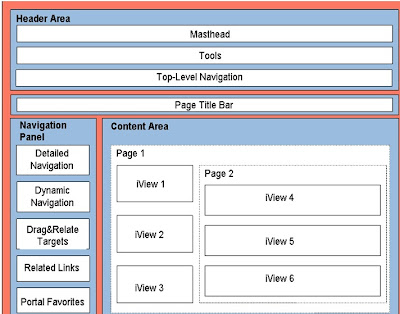
The welcome page of portal also consists of the new registration link. This link can used to create new user in the portal and get a password for it. Portal masthead has a log off link which can be clicked to log off. A third party authentication server can be used to authenticate the user. So if a authentication server is used, the log out action will trigger a hidden url which will re-direct the information to the authentication which will then actually perform the log off.
SAP Enterprise portal can be personalized by a user. Using this feature he can make portal look the way he wants. There are 2 options available: personalize the entire portal or personalize a particular page of the portal.
When you go for the peronalization of entire portal, following are the options availalble to you:
change portal theme, user profile, logon language, Usr password, User mapping, work protect mode.
When you go for page personalization, you can ad or remove portal or re-arrange portal content on that page.
related posts:
Knowledge management component of SAP Enterprise portal
Implementing external facing portal
Creation of custom navigation connector
Navigation in sap enterprise portal
Trust between sap ep and backend system
J2ee course content it training
It training sap training ear training
Java api to retrieve work sets assigned
Could not find system aliasSap ep web dynpro java error srm portal
Unsupportedclassversionerror in sap
Sap ep 73 upgrade related error
The portal interface looks like below.
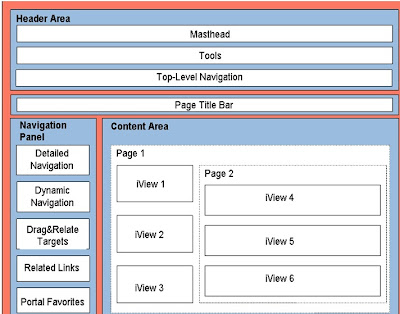
Subscribe to:
Post Comments (Atom)
No comments:
Post a Comment
You are welcome to express your views here...