This Space has blogs on various topics in the field of SAP. These blogs point out solutions to various technical and functional issues that consultants face during implementation or support of SAP Projects. Readers/followers are welcome to contribute to this space by emailing your content at bohra.mohammadi@gmail.com. You will be rewarded according to the topic/number of words/complexity of the topic/issue which are you addressing in your blog.
Friday, March 16
ICF Services in Web Dynpro ABAP
After
NW is installed on your machine and you want to start developing and testing
web dynpro ABAP applications, you need to activate few services using the SICF
transaction. These services are required by ABAP environment to communicate
with the internet. SICF screen looks like below. A service is nothing but the
name of your web dynpro ABAP appluication. You can filter and find out the
service, right click on the service and activate it.
If the default_host node is inactive in transaction SICF, the HTTP requests could result in runtime error RAISE_EXCEPTION with the following text:Exception condition "HOST_INACTIVE" triggered.
If a service is inactive in transaction SICF, an error text appears.
Services for Web Dynpro ABAP
If the default_host node is inactive in transaction SICF, the HTTP requests could result in runtime error RAISE_EXCEPTION with the following text:Exception condition "HOST_INACTIVE" triggered.
If a service is inactive in transaction SICF, an error text appears.
Services for Web Dynpro ABAP
Following
services must be activated in the system for web dynpro ABAP.
Using WDA Applications
/default_host/sap/public/bc
/default_host/sap/bc/webdynpro
/default_host/sap/public/bc/ur
/default_host/sap/public/bc/icons_rtl
/default_host/sap/public/bc/icons
/default_host/sap/public/bc/webdynpro/* (ssr, mimes, etc.) /default_host/sap/public/bc/webicons
/default_host/sap/public/bc/pictograms
/default_host/sap/public/myssocntl
Using the WDA Development
Environment
/default_host/sap/public/bc/webdynpro/viewdesigner
/default_host/sap/bc/wdvd/
The five ICF
nodes below are needed only for the WDA environment. These are allowed
to be
active only in a development system, and not in production system, as
this poses a security risk.
/default_host/sap/bc/webdynpro/sap/configure_component
/default_host/sap/bc/webdynpro/sap/configure_application
/default_host/sap/bc/webdynpro/sap/wd_analyze_config_comp
/default_host/sap/bc/webdynpro/sap/wd_analyze_config_appl
/default_host/sap/bc/webdynpro/sap/wd_analyze_config_user
WDA Test Applications for
Error Analysis
/default_host/sap/bc/webdynpro/sap/wdr_test_ui_elements
/default_host/sap/bc/webdynpro/sap/wdr_test_popups_rt
/default_host/sap/bc/webdynpro/sap/WDR_TEST_EVENTS
/default_host/sap/bc/webdynpro/sap/WDR_TEST_TABLE
/default_host/sap/bc/webdynpro/sap/WDR_TEST_ADOBE
Labels:
activate web dynpro abap service,
default_host node,
service can not be reached,
SICF,
web dynpro abap services
Subscribe to:
Post Comments (Atom)

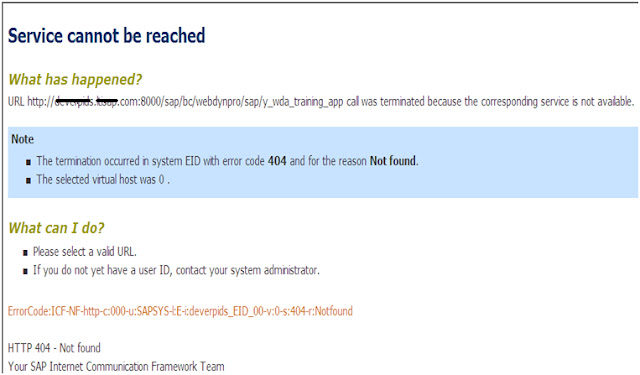
No comments:
Post a Comment
You are welcome to express your views here...